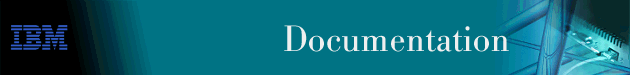
This chapter describes the AppleTalk Phase 2 (AP2) configuring and monitoring commands. It includes the following sections:
To access the AppleTalk Phase 2 configuration environment, enter the following command at the Config> prompt:
Config> ap2 AP2 Protocol user configuration AP2 Config>
This section describes the AppleTalk Phase 2 configuration commands.
The AppleTalk Phase 2 configuration commands allow you to specify network parameters for router interfaces that transmit AppleTalk Phase 2 packets. The information you specify with the configuration commands becomes activated when you restart the router.
Enter the AppleTalk Phase 2 configuration commands at the AP2
config> prompt. Table 53 shows the commands.
Table 53. AppleTalk Phase 2 Configuration Commands Summary
| Command | Function |
|---|---|
| ? (Help) | Displays all the commands available for this command level or lists the options for specific commands (if available). See "Getting Help". |
| Add | Adds zone names, network filters, and zone filters to an interface. |
| Delete | Deletes the zone names, interfaces, network filters, and zone filters. |
| Disable | Disables interfaces, checksumming, split-horizon routing, network filters, or zone filters, or globally disables AppleTalk Phase 2. |
| Enable | Enables interfaces, checksumming, split-horizon routing, network filters, zone filters, or globally enables AppleTalk Phase 2. |
| List | Displays the current AppleTalk Phase 2 configuration. |
| Set | Sets the cache size, network range, and node number. |
| Exit | Returns you to the previous command level. See "Exiting a Lower Level Environment". |
Use the add command to add the zone name to the interface zone list or to add the zone name to the interface zone list as the default for the interface or to add network and zone filters.
Syntax:
Example:
ap2config>add zone Interface # [0]? 0 Zone name []? Finance
Example:
ap2config>add defaultzone Interface # [0]? 0 Zone name []? Headquarters
Example:
ap2config>add nfilter in
Interface # [0]? 0
First Network range number (decimal) [0]? 1
Last Network range number (decimal) [0]? 10
Example:
ap2config>add nfilter out
Interface # [0]? 0
First Network range number (decimal) [0]? 11
Last Network range number (decimal) [0]? 20
Example:
ap2config>add zfilter in
Interface # [0]? 1
Zone name []? Marketing
Example:
ap2config>add zfilter out
Interface # [0]? 0
Zone name []? Corporate
Use the delete command to delete a zone name from the interface zone list, network or zone name filters, or all AppleTalk Phase 2 information from an interface.
Syntax:
Example:
ap2config>delete zone 2 newyork
Example:
ap2config>delete nfilter in
Interface # [0]? 0
First Network range number (decimal) [0]? 1
Last Network range number (decimal) [0]? 12
Example:
ap2config>delete nfilter out
Interface # [0]? 0
First Network range number (decimal) [0]? 11
Last Network range number (decimal) [0]? 20
Example:
ap2config>delete nfilter in
Interface # [0]? 1
Zone name []? Marketing
Example:
delete zfilter out
Interface # [0]? 1
Zone name []? Marketing
Example:
ap2config>delete interface 1
Use the disable command to disable AP2 on all interfaces or on a specified interface, checksumming, filtering, APL/AP2 translation, or split horizon routing.
Syntax:
Example:
ap2config>disable ap2
Example:
ap2config>disable checksum
Example:
ap2config>disable interface 2
Example:
ap2config>disable nfilter in Interface # [0]? 2
Example:
ap2config>disable nfilter out Interface # [0]? 2
Example:
ap2config>disable zfilter in Interface # [0]? 1
Example:
ap2config>disable zfilter out O Interface # [0]? 1
Example:
ap2config>disable split-horizon-routing 0
Use the enable command to enable the checksum function, to enable a specified interface, to enable AppleTalk 2 gateway function, or to globally enable the AppleTalk Phase 2 protocol.
Syntax:
Example:
ap2config>enable ap2
Example:
ap2config>enable checksum
Example:
ap2config>enable interface 3
Example:
ap2config>enable filter in inc
Interface # [0]? 1
Example:
ap2config>enable filter out exec
Interface # [0]? 1
Example:
ap2config>enable split-horizon-routing 1
Example:
ap2config>enable zfilter in inc
Interface # [0]?
Example:
ap2config>enable zfilter out exec
Interface # [0]? 0
Use the list command to display the current AP2 configuration. In the example, the router is a seed router on interfaces 0 and 1
| Note: | The list command accepts an interface# as an argument. |
Syntax:
Example:
ap2config>list
APL2 globally enabled
Checksumming disabled
Cache size 500
List of configured interfaces:
Interface netrange / node Zone
0 1000-1000 / 1 "SerialLine"(Def)
Input ZFilters disabled
Input NFilters (inclusive)
Output ZFilters disabled
Output NFilters disabled
Split-horizon-routing enabled
1 10-19 / 52 "EtherTalk", "Sales"(Def)
Input ZFilters disabled
Input NFilters (inclusive)
Output ZFilters disabled
Output NFilters disabled
Split-horizon-routing enabled
2 unseeded net / 0
Input ZFilters disabled
Input NFilters (inclusive)
Output ZFilters disabled
Output NFilters disabled
Split-horizon-routing disabled
For each interface also lists whether or not input and output zone filters and network filters and enabled or disabled. If they are enabled, indicates whether or not they are inclusive or exclusive.
Use the set command to define the cache-size of fastpath or specific AppleTalk Phase 2 parameters, including the network range in seed routers and the node number.
Syntax:
Example:
ap2config>set cache-size 700
A single numbered network has the same first and last values. A first value of zero deletes the netrange for the interface and turn the "seeded" interface into an "unseeded" interface. First# and last# are inclusive in the network range.
Setting the first value to zero on a Point-to-Point (PPP) interface allows that interface to operate in "half-router" mode. In half-router mode, neither of the two ends of a PPP network is configured with a network range or a zone list which reduces the amount of configuration needed. Both routers on a PPP network must operate in the same mode.
| Note: | When connecting a 2216 to an IBM 6611 using a PPP interface, set the 2216 for "half-router" mode which is the only mode of operation supported by the IBM 6611 for AppleTalk communications over a PPP interface. |
Example:
ap2config>set Net-Range 2 43 45
Example:
ap2config>set node 2 2
To access the AppleTalk Phase 2 monitoring environment, enter the following command at the + (GWCON) prompt:
+ protocol ap2 AP2>
This section describes the AppleTalk Phase 2 monitoring commands which allow you to view the parameters and statistics of the interfaces and networks that transmit AppleTalk Phase 2 packets. Monitoring commands display configuration values for the physical, frame, and packet levels. You also have the option of viewing the values for all three protocol levels at once.
Enter the AppleTalk Phase 2 monitoring commands at the AP2>
prompt. Table 54 shows the commands.
Table 54. AppleTalk Phase 2 Monitoring Command Summary
| Command | Function |
|---|---|
| ? (Help) | Displays all the commands available for this command level or lists the options for specific commands (if available). See "Getting Help". |
| Atecho | Sends echo requests and watches for responses. |
| Cache | Displays the cache table entries. |
| Clear Counters | Clears all cache usage counters and packet overflow counters. |
| Counters | Displays the overflow count of AP2 packets for each interface. |
| Dump | Displays the current state of the routing table for all networks in the internet and their associated zone names. |
| Interface | Displays the current addresses of the interfaces. |
| Exit | Returns you to the previous command level. See "Exiting a Lower Level Environment". |
The atecho command sends AppleTalk Echo Requests to a specified destination and watches for a response. This command can be used to verify basic AppleTalk connectivity and to isolate trouble in the AppleTalk internetwork.
Syntax:
| Note: | For many AppleTalk nodes, the network address (network number and node
number) is dynamically assigned and might not be readily available.
However, there are still a number of ways to use the atecho command
effectively:
|
| Note: | If you enter atecho with no parameters, you are prompted for all the parameters. Enter values for the required parameters and either enter values for the optional parameters or accept defaults. |
The cache command displays information about the cache-size entries.
Syntax:
Example: cache
Destination Interface Usage Next Hop
122/22 1 1 27/5
138/51 0 1 27/5
23/7 1 1 Direct
The clear-counters command clears all cache usage counters and packet overflow counters.
Syntax:
Use the counters command to display the number of packet overflows on each network that sends and receives AppleTalk Phase 2 packets. This command displays the number of times the AppleTalk Phase 2 forwarder input queue was full when packets were received from the specified network.
Syntax:
Example: counters
AP2 Input Packet Overflows
Net Count
FR/0 0
Eth/0 4
PPP/0 22
Use the dump command to obtain routing table information about the interfaces on the router that forwards AppleTalk Phase 2 packets.
| Note: | dump interface# displays the part of the overall network and zone information that is visible on that interface. |
Syntax:
Example: dump
Dest Net Cost State Next hop Zone
10-19 0 Dir 0/0 "Ethertalk", "Sales"
40-49 1 Good 10/13 "Marketing", "CustomerSer",
"TokenTalk"
20-29 2 Sspct 10/13 "Fuchsia", "Backbone",
"Engineering", "MKTING"
3 entries
You can also use the dump command with a specific interface to display the routes that are visible on that interface. You can use this feature to make sure filters are configured correctly because it shows whether or not filtered zones or networks are visible to an interface.
Example: dump 0
View for interface 0
Dest net Cost State Next hop Zone
214-214 1 Good 152/152 "eth-214"
153-153 0 Dir "eth153"
152-152 0 Dir "ser152"
3 entries
Use the interface command to display the addresses of all the interfaces in the router on which AppleTalk Phase 2 is enabled. If the interface is present in the router but is disabled, this command shows that status.
| Note: | interface interface# displays the active filtering for that interface. It displays net, node, default zone, and active filters for one interface. |
Syntax:
Example: interface
Interface Addresses
PPP/0 0/1 on net 1000-1000 default zone "SerialL ine"
Eth/0 10/52 on net 10-19 default zone "Sales"
PPP/1 0/0 in startup range
TKR/0 0/0 on net 20-29 default zone "Backbone"
You can also enter the interface command followed by a specific interface number to view the AP2 configuration of that interface.
Example: interface 1
Eth/0 1/30 on net 1-5 default zone "marketing"
Input Net filters inclusive 1-5
Output Zone filters inclusive "finance"
Output Net filters exclusive 1-5